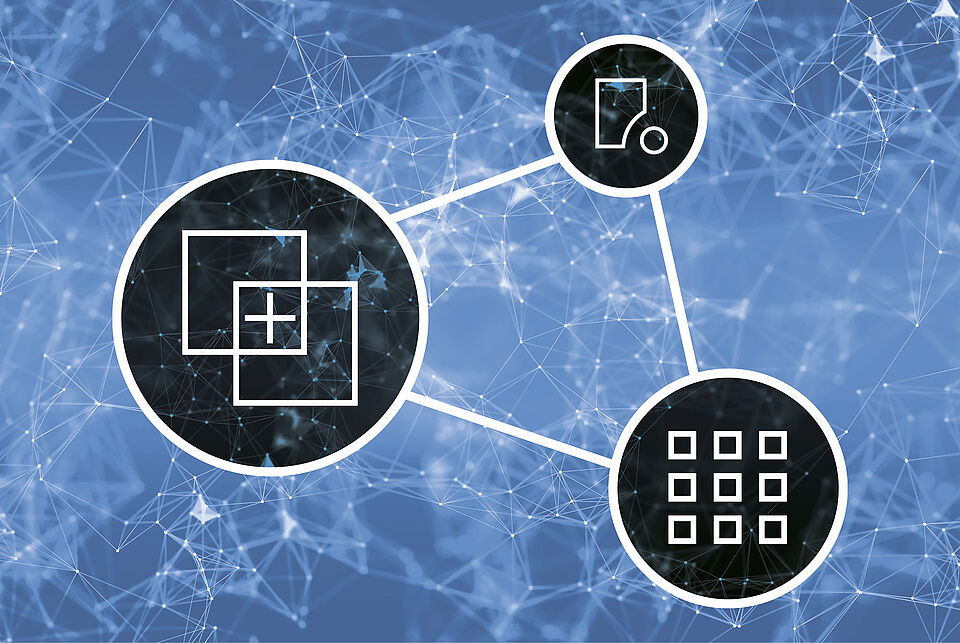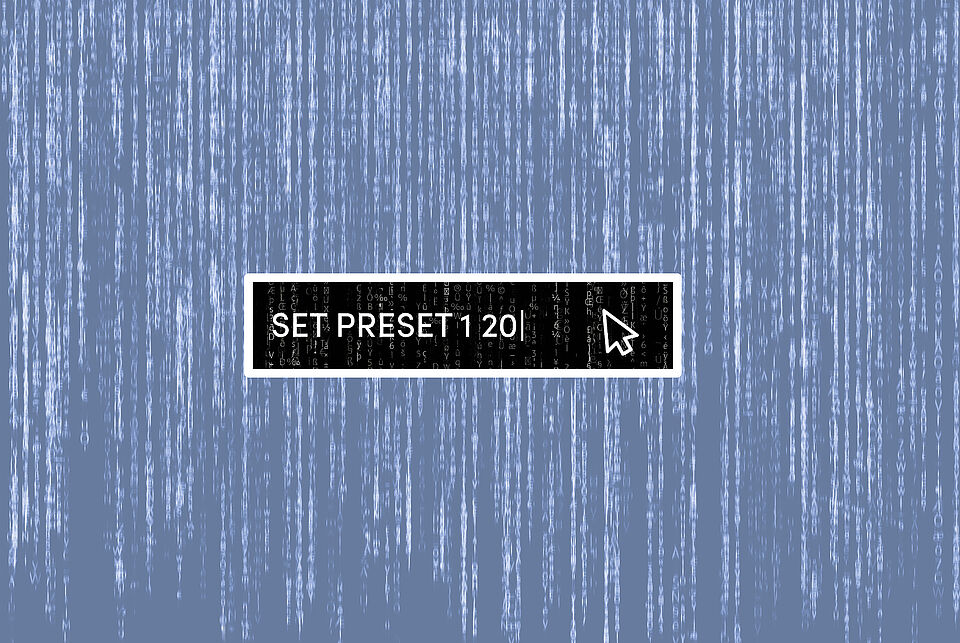Universal communication
Fohhn Net protocol via UDP, RS-485, USB
Using the Fohhn Net protocol, any media control system can communicate with any Fohhn device. Fohhn Net commands are freely accessible and can be implemented in the respective software. Fohhn Net commands can be transmitted IP-based via UDP, via RS-485 or via USB (virtual COM port). The detailed description of the protocol and the possible commands can be found in our manual:
Manual